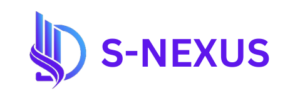Microsoft Azure DevOps Training Program
Master Microsoft Azure
Microsoft Azure DevOps Training Program Overview
Our Azure DevOps Training Program is a comprehensive six-month journey designed to prepare individuals for four key career paths in the cloud space: Solutions Architect, Cloud Engineer, DevOps Engineer, and Security Architect/Engineer. Whether you’re new to IT or looking to transition into the cloud, this program is structured to take you from the basics of using your laptop to becoming a highly skilled Cloud Professional.
We provide hands-on training that equips you with the technical skills needed for real-world roles, along with interview preparation and resume-building sessions to help you showcase the expertise you gain during the program.
Certification Preparation
By the end of the course, you will be fully prepared to sit for the following Microsoft Azure certification exams:
- AZ-900 – Azure Fundamentals
- AZ-104 – Azure Administrator
- AZ-305 – Designing Microsoft Azure Infrastructure Solutions
- AZ-400 – Designing and Implementing Microsoft DevOps Solutions
Course Investment
Our all-inclusive training is available at a discounted rate of $1000, with flexible payment options. You can start with a $400 deposit and pay the remaining balance in monthly installments of $200.
What Sets This Program Apart?
- Tailored for Beginners: No prior IT experience is needed. The course is designed to guide you step by step, from basic computer skills to mastering Azure cloud technologies.
- Practical Skills: Our training focuses on hands-on experience, ensuring you gain the knowledge needed to confidently work in the cloud space.
- Career Support: Beyond technical training, we help you build a standout resume and prepare for interviews to launch your career.
For a detailed curriculum and the latest technology stack, please refer to our course outline.
Course Prerequisites
No prior IT background is required. All you need is the motivation to succeed and a desire to learn. We will provide all the necessary information and guidance throughout the course, ensuring you’re fully equipped by the time you complete the program.
What You’ll Need
- Laptop
- Notebook/Desktop
- Passion
Curriculum
Microsoft Azure DevOps Training Program
Module 1: Azure Fundamentals
This module introduces the core principles of Azure and cloud computing, providing a strong foundation for advanced Azure DevOps practices.
1.1 Introduction to Cloud Computing and Azure
- Overview of Cloud Computing: IaaS, PaaS, SaaS, and deployment models (Public, Private, Hybrid).
- Introduction to Microsoft Azure: Understanding the global Azure infrastructure, regions, availability zones, and edge locations.
- Core Azure services: Compute (VMs, App Services), Networking (VNet, Load Balancer, VPN Gateway), Storage (Blob, Disk, File), and Databases (SQL, CosmosDB).
- Azure Resource Manager (ARM) and Resource Groups: Managing resources efficiently.
1.2 Identity and Access Management
- Introduction to Azure Active Directory (Azure AD): Understanding users, groups, and roles.
- Managing identities: Creating users, groups, and configuring administrative units.
- Implementing device management and policies: Configuring Azure AD join and device settings.
- Self-Service Password Reset (SSPR) and multi-factor authentication (MFA) setup.
1.3 Introduction to Networking in Azure
- Azure Virtual Networks (VNet): Subnetting, IP addressing, and routing.
- Network Security Groups (NSGs): Managing inbound and outbound traffic.
- Virtual Private Network (VPN) Gateway: Setting up hybrid cloud environments with VPN.
1.4 Monitoring and Cost Management
- Azure Monitor: Metrics, logs, and configuring alerts.
- Azure Cost Management and Billing: Understanding pricing models and optimizing costs.
- Azure Advisor: Actionable recommendations for best practices, performance, and cost management.
Hands-On Labs:
- Deploying and configuring Azure Virtual Machines (VMs).
- Creating users and groups in Azure Active Directory (Azure AD).
- Configuring Virtual Networks (VNet) with subnets and NSGs.
- Setting up cost alerts in Azure Cost Management.
Module 2: Intermediate Azure DevOps Practices
This module focuses on automation, orchestration, and containerization in Azure, preparing learners for implementing and managing DevOps pipelines.
2.1 Azure DevOps Introduction
- Overview of DevOps: Principles and cultural practices.
- Azure DevOps Services: Azure Repos, Azure Pipelines, Azure Artifacts, and Azure Test Plans.
- Version control with Azure Repos: Git repositories, branching strategies, and pull requests.
2.2 CI/CD Pipelines
- Continuous Integration (CI): Automating code integration and build processes using Azure Pipelines.
- Continuous Delivery (CD): Implementing deployment automation and managing release pipelines.
- Azure Pipelines: Build, test, and deploy applications to Azure services.
2.3 Infrastructure as Code (IaC)
- Azure Resource Manager (ARM) templates: Automating resource deployment using templates.
- Terraform for Azure: Multi-cloud IaC automation using Terraform to deploy Azure infrastructure.
- Azure Bicep: Introduction to Azure’s domain-specific language (DSL) for ARM template simplification.
2.4 Containerization and Orchestration
- Docker Introduction: Building, deploying, and managing containers.
- Azure Kubernetes Service (AKS): Managing Kubernetes clusters in Azure.
- Azure Container Registry (ACR): Storing and managing container images.
2.5 Testing and Quality Control
- Unit and Integration Testing: Automated testing in CI pipelines.
- Azure Test Plans: Managing and executing automated and manual tests in a pipeline.
- Load and Performance Testing: Using Azure Load Testing and Stress Testing services.
Hands-On Labs:
- Building and deploying a CI/CD pipeline using Azure Pipelines.
- Deploying ARM templates and Terraform configurations.
- Creating and managing Docker containers and deploying them to Azure Kubernetes Service (AKS).
- Setting up unit and integration tests in Azure Pipelines.
Module 3: Advanced Azure DevOps & Cloud Automation
This module dives deeper into advanced DevOps practices, with a focus on continuous integration, security automation, and application delivery strategies.
3.1 Advanced CI/CD Pipelines and Deployment Strategies
- Blue/Green Deployments: Implementing release management with zero downtime.
- Canary Releases: Gradually rolling out changes to a subset of users.
- Rolling Updates and In-Place Upgrades: Minimizing disruptions during deployment.
3.2 Governance and Compliance Automation
- Azure Policy: Automating compliance by enforcing organizational standards.
- Azure Blueprints: Defining repeatable environments with governance and security.
- Azure Resource Graph: Querying and managing resources at scale.
3.3 Security in DevOps (DevSecOps)
- Secure DevOps principles: Integrating security practices into DevOps workflows.
- Azure Security Center: Continuous monitoring, security assessments, and recommendations.
- Implementing Secrets Management: Securing credentials with Azure Key Vault.
- Auditing and compliance monitoring: Setting up Azure Monitor for security audits.
3.4 Serverless Architectures and Event-Driven Automation
- Azure Functions: Serverless compute for event-driven workloads.
- Logic Apps: Automating workflows and integrating apps with event triggers.
- Event Grid: Building event-driven architectures with serverless components.
3.5 Monitoring and Application Insights
- Azure Application Insights: Monitoring application performance and diagnostics.
- Configuring alerts and incident management: Integrating alerts with incident management tools like PagerDuty or ServiceNow.
Hands-On Labs:
- Implementing blue/green and canary deployment strategies in Azure Pipelines.
- Applying and enforcing policies with Azure Policy and Blueprints.
- Setting up secure secrets management with Azure Key Vault.
- Automating workflows using Azure Functions and Logic Apps.
Module 4: Security Architectures & Cloud Governance
This advanced module prepares participants to design and implement secure, scalable, and compliant architectures in Azure, integrating deep security practices into every layer of DevOps.
4.1 Advanced Networking and Security
- Network Security: Configuring Azure Firewall, Web Application Firewall (WAF), and DDoS protection.
- Advanced VNet Peering and ExpressRoute: Configuring hybrid cloud and private connectivity.
- Privileged Identity Management (PIM): Managing access to critical resources with least privilege.
4.2 Identity and Access Management (IAM)
- Azure Active Directory Premium: Identity protection, risk-based conditional access, and identity governance.
- Role-Based Access Control (RBAC): Fine-grained access management across Azure resources.
- Just-in-Time (JIT) Access: Enhancing security by limiting the exposure of elevated privileges.
4.3 Data Security and Encryption
- Data at Rest Encryption: Managing encryption with Azure Storage Service Encryption (SSE) and customer-managed keys (CMKs).
- Data in Transit Encryption: Using TLS/SSL for securing data communication.
- Advanced Key Management with Azure Key Vault: Securing cryptographic keys and secrets.
4.4 Monitoring and Incident Response
- Azure Sentinel: Configuring Security Information and Event Management (SIEM) in the cloud.
- Automated Threat Response: Integrating Azure Security Center with Azure Sentinel for real-time incident response.
- Auditing and Compliance Monitoring: Using Azure Monitor and Log Analytics for continuous security auditing.
Hands-On Labs:
- Configuring Azure Firewall and VNet Peering for secure communication.
- Implementing Azure AD Premium features and managing role-based access with RBAC.
- Managing encryption with Azure Key Vault and configuring advanced data protection.
- Setting up Azure Sentinel for threat detection and automated incident response.
Module 5: Capstone Project – End-to-End Azure DevOps Implementation
Participants will complete a final capstone project that combines all the key skills learned throughout the course. The project will involve designing, building, and securing a complete DevOps pipeline in Azure, from infrastructure provisioning to automated deployments, monitoring, and security enforcement.
Capstone Project Objectives:
- Infrastructure as Code: Using Terraform or ARM templates to provision Azure resources.
- CI/CD Pipeline: Creating a CI/CD pipeline in Azure DevOps for automated application deployment.
- Security and Compliance: Applying security controls using Azure Policy, Blueprints, and Key Vault.
- Serverless Automation: Implementing event-driven workflows using Azure Functions and Logic Apps.
Module 6: Linux for Cloud and DevOps Engineers
This module covers all essential Linux concepts needed for cloud and DevOps roles, focusing on integrating Linux systems with Azure, automation, and containerization.
6.1 Linux Basics
- Introduction to Linux: Understanding the file system, directories, and basic commands.
- File and Directory Management: Navigating the Linux filesystem, file permissions, and working with directories.
- Linux Package Management: Installing, updating, and removing software using package managers like
apt,yum, anddnf.
6.2 Linux User and Group Management
- Creating and Managing Users/Groups: Adding, deleting, and modifying users and groups in Linux.
- File Permissions: Managing file ownership and permissions using
chmod,chown, andumask. - Sudo Privileges: Configuring sudo for granting temporary admin privileges to users.
6.3 Linux Networking and SSH
- Linux Networking Basics: Configuring IP addresses, hostname resolution, and managing network interfaces.
- Secure Shell (SSH): Configuring SSH for secure remote access, including key-based authentication.
- Firewall Management: Using
iptablesandufwfor configuring firewalls in Linux environments.
6.4 Automation with Linux
- Linux Shell Scripting: Writing and executing Bash scripts for automating common tasks.
- Cron Jobs and Scheduling: Automating recurring tasks with
cron. - Configuration Management with Ansible: Automating Linux configuration using Ansible playbooks and modules.
6.5 Linux Containers and Orchestration
- Docker on Linux: Building, managing, and deploying Docker containers on Linux.
- Kubernetes on Linux: Deploying and managing Kubernetes clusters in a Linux environment.
6.6 Linux System Monitoring and Security
- System Monitoring Tools: Using
top,htop, andnetstatfor monitoring system performance. - Log Management: Using
journalctl,dmesg, and/var/logfor managing logs. - Securing Linux Systems: Configuring SELinux and AppArmor for hardening Linux environments.
Hands-On Labs:
- Installing Linux on Azure Virtual Machines.
- Writing and executing Bash scripts to automate system tasks.
- Configuring SSH with key-based authentication for secure remote access.
- Building Docker containers on a Linux environment and deploying them to Kubernetes.
- Implementing system monitoring and security practices on Linux systems.
Course Duration and Enrollment Details
Upcoming Batch Details:
🔷 Training Start Date: November 23, 2024
🔷 Enrollment Deadline: November 15, 2024
🔷 Duration: 6 Months
Pricing Options
🔷 Discounted Rate: $1000 USD
🔷 Payment Plan:
- Initial Deposit: $400 USD
- Monthly Payment: $200 USD
🔷 One-Time Payment Option: $800 USD
Please note: All sales and payments are final – NO REFUNDS.
,
Frequently Asked Questions
We empower you to view the world from new perspectives, uncover opportunities you never thought possible, and deliver
results that transform the present into the future.